Display manager software
Display manager software
Transforming digital display management in betting shops across the United Kingdom



Overview
In the high-paced world of retail betting, managing digital displays across thousands of shops is a challenge that demands precision, efficiency, and scalability. Gantry is a content streaming platform developed to revolutionize how Ladbrokes and Coral control digital displays in their 2,700 UK retail shops. By automating asset distribution and streamlining workflows, Gantry empowers the Broadcasting team to focus on monitoring and strategic oversight rather than repetitive manual tasks.
As a UX Designer, I led the design process for this transformation, from research and discovery to wireframes and implementation, crafting an intuitive and scalable solution that reduced user error, training time, and operational inefficiencies.
In the high-paced world of retail betting, managing digital displays across thousands of shops is a challenge that demands precision, efficiency, and scalability. Gantry is a content streaming platform developed to revolutionize how Ladbrokes and Coral control digital displays in their 2,700 UK retail shops. By automating asset distribution and streamlining workflows, Gantry empowers the Broadcasting team to focus on monitoring and strategic oversight rather than repetitive manual tasks.
As a UX Designer, I led the design process for this transformation, from research and discovery to wireframes and implementation, crafting an intuitive and scalable solution that reduced user error, training time, and operational inefficiencies.
In the high-paced world of retail betting, managing digital displays across thousands of shops is a challenge that demands precision, efficiency, and scalability. Gantry is a content streaming platform developed to revolutionize how Ladbrokes and Coral control digital displays in their 2,700 UK retail shops. By automating asset distribution and streamlining workflows, Gantry empowers the Broadcasting team to focus on monitoring and strategic oversight rather than repetitive manual tasks.
As a UX Designer, I led the design process for this transformation, from research and discovery to wireframes and implementation, crafting an intuitive and scalable solution that reduced user error, training time, and operational inefficiencies.
The challenge
The existing system for managing digital displays was outdated and inefficient, relying on two separate platforms for Ladbrokes and Coral.
Key pain points:
Time-Consuming Tasks: The manual drag-and-drop asset assignment was labor-intensive and prone to error.
Fragmented Workflows: The need to switch between two platforms created unnecessary complexity.
High Cognitive Load: The disjointed user experience overwhelmed new employees, requiring extensive training.
The result? A system that struggled to meet the demands of a dynamic retail environment, leading to inefficiencies and increased costs.
The existing system for managing digital displays was outdated and inefficient, relying on two separate platforms for Ladbrokes and Coral.
Key pain points:
Time-Consuming Tasks: The manual drag-and-drop asset assignment was labor-intensive and prone to error.
Fragmented Workflows: The need to switch between two platforms created unnecessary complexity.
High Cognitive Load: The disjointed user experience overwhelmed new employees, requiring extensive training.
The result? A system that struggled to meet the demands of a dynamic retail environment, leading to inefficiencies and increased costs.
The existing system for managing digital displays was outdated and inefficient, relying on two separate platforms for Ladbrokes and Coral.
Key pain points:
Time-Consuming Tasks: The manual drag-and-drop asset assignment was labor-intensive and prone to error.
Fragmented Workflows: The need to switch between two platforms created unnecessary complexity.
High Cognitive Load: The disjointed user experience overwhelmed new employees, requiring extensive training.
The result? A system that struggled to meet the demands of a dynamic retail environment, leading to inefficiencies and increased costs.
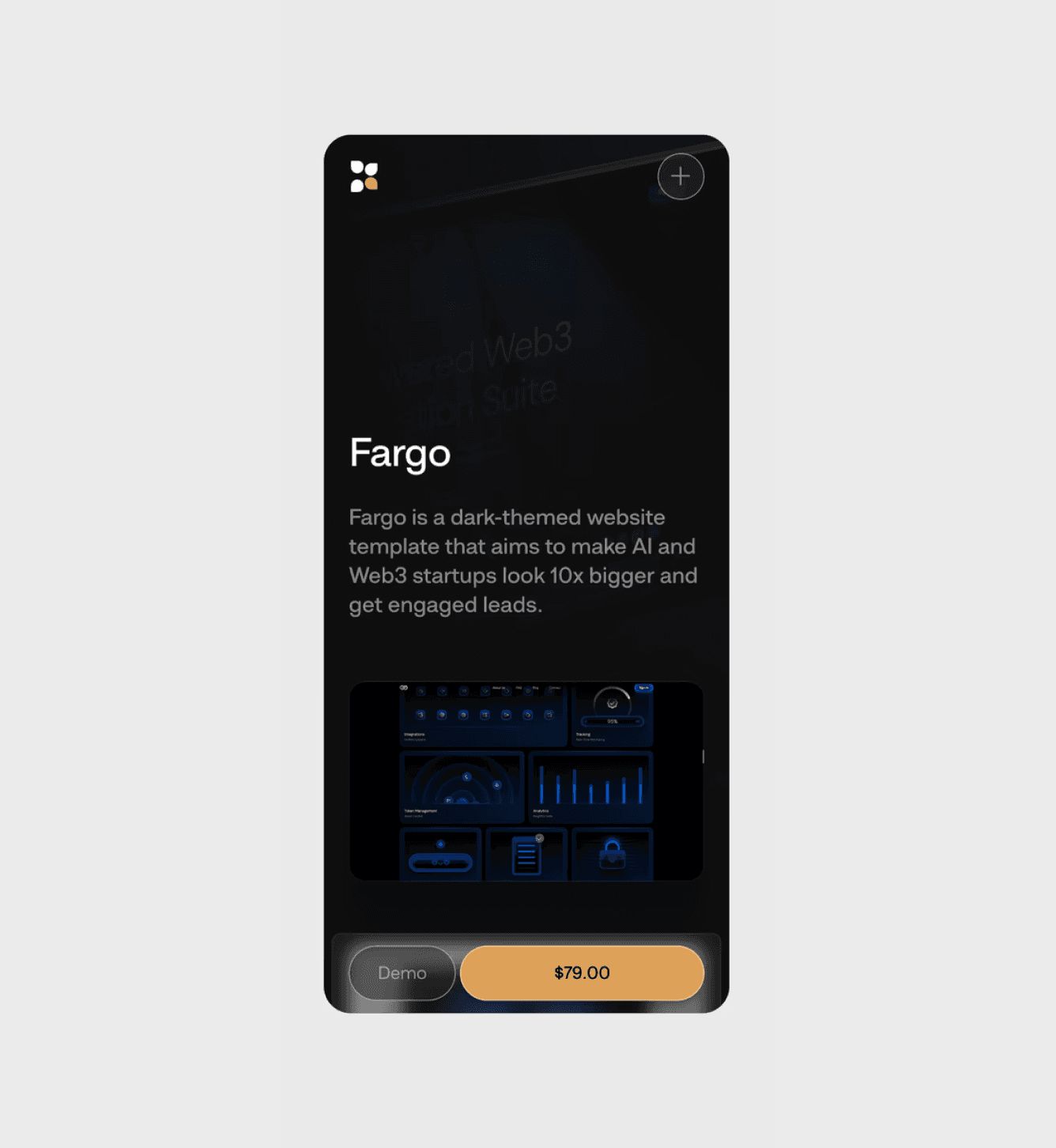
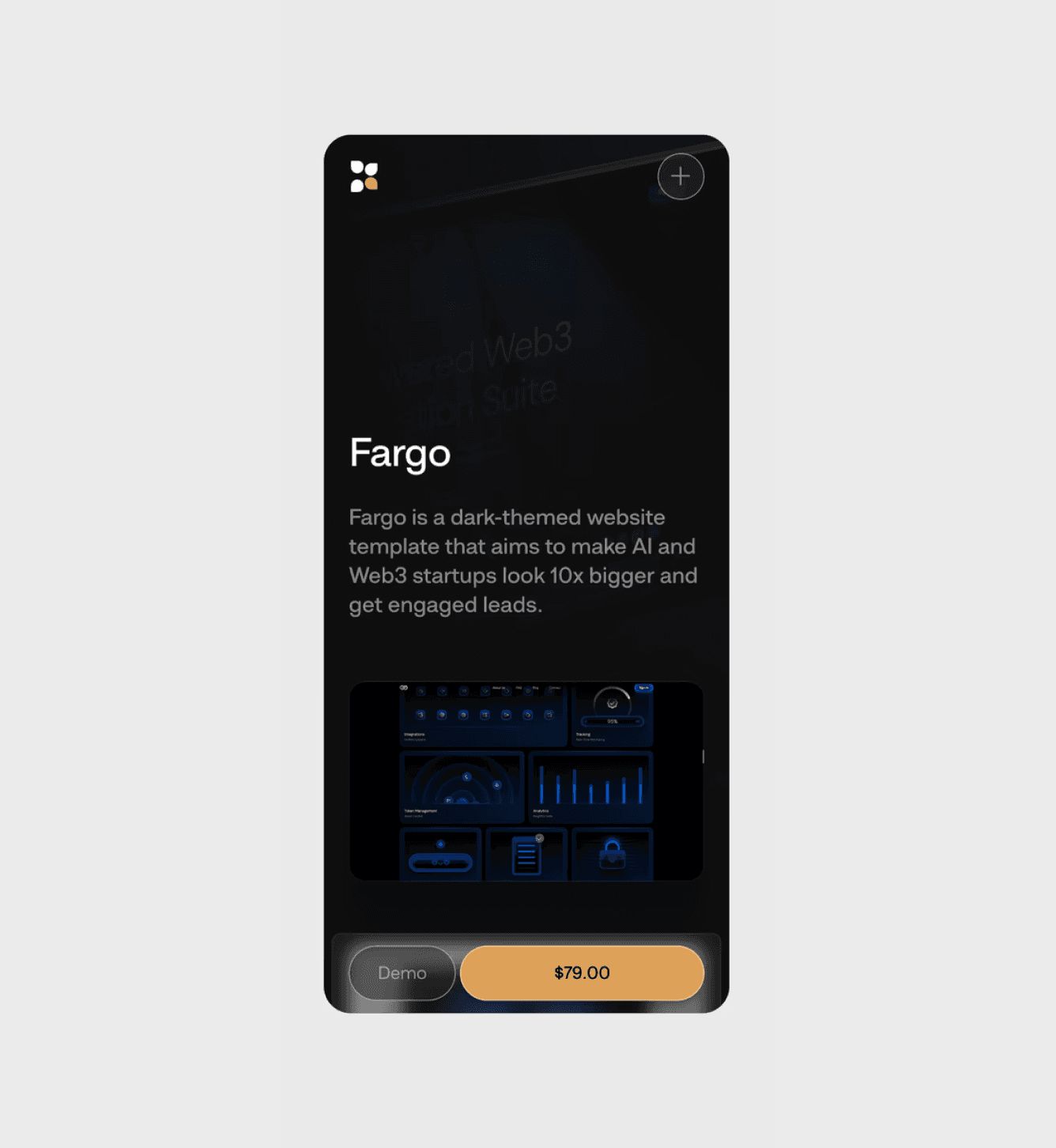
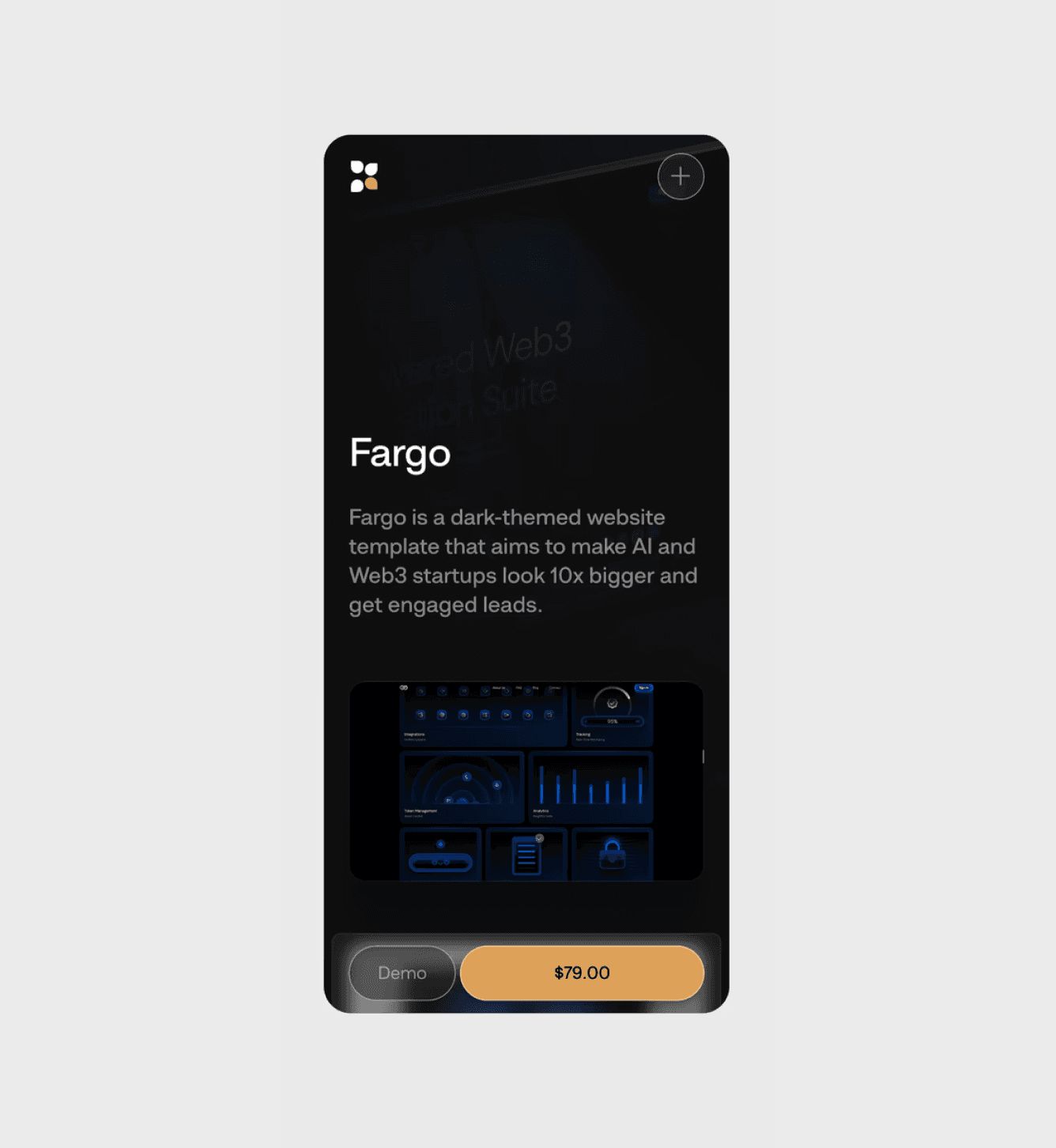
Kiosk before redesign
Approach: Merging User-Centered Design with Business Objectives
I have run user interviews with the broadcasting team to understand their expectations and pain points using the software and the dev team to conduct tech feasibility.
I hosted Heuristic Evaluation workshop with a couple of colleagues to evaluated both softwares to identify critical issues based on Jakob Nielsen's 10 Usability Heuristics.
I created an indirect competitor analysis to comprehensively understand the market landscape and identify potential areas for improvement.
I run +10 workshops with the wide stakeholders to brainstorm ideas and discuss potential solutions.
I have run user interviews with the broadcasting team to understand their expectations and pain points using the software and the dev team to conduct tech feasibility.
I hosted Heuristic Evaluation workshop with a couple of colleagues to evaluated both softwares to identify critical issues based on Jakob Nielsen's 10 Usability Heuristics.
I created an indirect competitor analysis to comprehensively understand the market landscape and identify potential areas for improvement.
I run +10 workshops with the wide stakeholders to brainstorm ideas and discuss potential solutions.
I have run user interviews with the broadcasting team to understand their expectations and pain points using the software and the dev team to conduct tech feasibility.
I hosted Heuristic Evaluation workshop with a couple of colleagues to evaluated both softwares to identify critical issues based on Jakob Nielsen's 10 Usability Heuristics.
I created an indirect competitor analysis to comprehensively understand the market landscape and identify potential areas for improvement.
I run +10 workshops with the wide stakeholders to brainstorm ideas and discuss potential solutions.




Example of the Sports Page




User persona




Example of competitor analysis for betslip




Example of field research




Research findings summary
User journey
During the wireframing phase, I intentionally designed the most comprehensive solution possible. This approach provided a solid foundation for the platform, ensuring the overall vision was cohesive and well-structured. Starting with a complete design allowed us to avoid drastic changes later, as we scaled back to create an MVP.
During the wireframing phase, I intentionally designed the most comprehensive solution possible. This approach provided a solid foundation for the platform, ensuring the overall vision was cohesive and well-structured. Starting with a complete design allowed us to avoid drastic changes later, as we scaled back to create an MVP.
During the wireframing phase, I intentionally designed the most comprehensive solution possible. This approach provided a solid foundation for the platform, ensuring the overall vision was cohesive and well-structured. Starting with a complete design allowed us to avoid drastic changes later, as we scaled back to create an MVP.
UX strategy
I organized a workshop with to discuss key pain points, wants and needs. We classified all gathered insights and established the clear objective by outlining four fundamental components of the potential solution: the Asset Library, Screen Layout & Playlist, Screen Assignment Process, and Automation.
I organized a workshop with to discuss key pain points, wants and needs. We classified all gathered insights and established the clear objective by outlining four fundamental components of the potential solution: the Asset Library, Screen Layout & Playlist, Screen Assignment Process, and Automation.
I organized a workshop with to discuss key pain points, wants and needs. We classified all gathered insights and established the clear objective by outlining four fundamental components of the potential solution: the Asset Library, Screen Layout & Playlist, Screen Assignment Process, and Automation.




Example of wireframes for top navigation, side menu and betslip (no selections).




Example of wireframes for top navigation, side menu and betslip (with selections).




Example of user profile




Example of betslip scenarios
Designing a User-Centric platform
The goal was clear: create a unified, intuitive platform that automates repetitive tasks, reduces errors, and simplifies training.
Introducing automation and profiles
The solution combined automation with manual flexibility:
Automated Asset Assignment: Content is automatically distributed across displays using predefined profiles.
Unified Platform: One platform for both Ladbrokes and Coral, eliminating the need for separate systems.
Flexible Manual Control: Broadcasting teams retained the ability to manually assign assets for bespoke setups.
These features significantly reduced the cognitive load, time spent on tasks, and error rates.
The goal was clear: create a unified, intuitive platform that automates repetitive tasks, reduces errors, and simplifies training.
Introducing automation and profiles
The solution combined automation with manual flexibility:
Automated Asset Assignment: Content is automatically distributed across displays using predefined profiles.
Unified Platform: One platform for both Ladbrokes and Coral, eliminating the need for separate systems.
Flexible Manual Control: Broadcasting teams retained the ability to manually assign assets for bespoke setups.
These features significantly reduced the cognitive load, time spent on tasks, and error rates.
The goal was clear: create a unified, intuitive platform that automates repetitive tasks, reduces errors, and simplifies training.
Introducing automation and profiles
The solution combined automation with manual flexibility:
Automated Asset Assignment: Content is automatically distributed across displays using predefined profiles.
Unified Platform: One platform for both Ladbrokes and Coral, eliminating the need for separate systems.
Flexible Manual Control: Broadcasting teams retained the ability to manually assign assets for bespoke setups.
These features significantly reduced the cognitive load, time spent on tasks, and error rates.
Design system and accessibility: creating a user-friendly interface
During the UI stage it was required to create a Design System. I deliberately chose neutral colours to maintain a non-distracting interface for users, preventing eye strain during prolonged usage of the software throughout the day.
During the UI stage it was required to create a Design System. I deliberately chose neutral colours to maintain a non-distracting interface for users, preventing eye strain during prolonged usage of the software throughout the day.
During the UI stage it was required to create a Design System. I deliberately chose neutral colours to maintain a non-distracting interface for users, preventing eye strain during prolonged usage of the software throughout the day.




Key learnings
Designing for a global audience
Localisation is critical—what works in one market may not translate to another.
Designing for a global audience
Localisation is critical—what works in one market may not translate to another.
Designing for a global audience
Localisation is critical—what works in one market may not translate to another.
Designing for a global audience
Localisation is critical—what works in one market may not translate to another.
Designing with flexibility
Design flexibility is essential for addressing unforeseen constraints during implementation.
Designing with flexibility
Design flexibility is essential for addressing unforeseen constraints during implementation.
Designing with flexibility
Design flexibility is essential for addressing unforeseen constraints during implementation.
Designing with flexibility
Design flexibility is essential for addressing unforeseen constraints during implementation.
Validating assumptions
Always validate assumptions through user testing to uncover hidden pain points.
Validating assumptions
Always validate assumptions through user testing to uncover hidden pain points.
Validating assumptions
Always validate assumptions through user testing to uncover hidden pain points.
Validating assumptions
Always validate assumptions through user testing to uncover hidden pain points.